I think we all know that size does not mean anything. Small certainly doesn’t mean that it’s puny.
Google Home Mini is anything but puny. I want to disclose that I do have the original Google Home as well and is it weird that I gravitate towards this one more? If you don’t care to use the Google Home for use of music, this Google Home Mini is an amazing alternative that is also cost friendly and small space friendly. Not to mention that it’s also super cute and relaxing to stare at, ha. Such a win win!
The mini comes in three colors. Three? Yes, three! Sadly I don’t have the coral as I really want that color for my daughter’s room but Target is having such a great deal that if
you buy two, you get the second for $20 dollars off. If you do the math, you’re basically getting the latter for $29. What in the heck?! Too bad they don’t carry the coral color, but oh my gosh, deals! We have the two original colors which is
Charcoal Google Home Mini pictured on the left, and
Chalk Google Home Mini which is pictured on the right.
I love the Mini so much that it’s a no brainer that the kids have one in their room. I mean, I still have to find Mileina one, but for now the older kids will get use out of it more. It’s obvious that I need to learn all the commands and features more but I’ll be sharing our favorite ones so far. We placed this one right on her desk, so it can help her with her tasks, responsibilities, or even questions she needs answers from. One of the things I like is that the sound output from this is pretty amazing considering the size. “Hey Google, Set the alarm at 7:30 AM every weekday”, and my golly, does it help wake my kids in the morning. Can I just say that I no longer run upstairs and wake the kids up? Also another confession – you really do have to be extremely specific with your commands as it took me three tries to get it right. At one point, the alarm was set everyday and also at night… That’s not cool, mom.
Remember when I said that this shape is so relaxing to look at? It seriously is. The simplistic round design can blend in any room. You could make it sophisticated in an office, and it can look so cute in children’s rooms. It doesn’t take much space either which I love. There’s no buttons or crazy colors that’s distracting. So Zen! It does have a mute switch on the side somewhere if you don’t want to accidentally activate it.
The charcoal goes in my son’s room and another fun feature to use it for is to command a Disney children’s songs music! Let those imaginations run wild in their story telling, with music to complete the atmosphere. Aside from the basic commands, my ultimate favorite feature to use the Google Home Mini is the ability to use it as an intercom. WHAT? Yes. I want to be clear that you have to do a little something for it if you only want to broadcast to one Mini, but first things first.On your phone, download the “Google Assistant” app. Tap the microphone button and say, “Broadcast ‘Kids, mommy is calling you please come downstairs and eat!”. Nifty right? Then it will let you know it will be broadcasting now and then you’ll hear like a bunch of running footsteps down the stairs. Seriously though, when mommy calls, you better run! Just kidding. Sorta.
But then you’re like, what if you don’t want to call on everyone? Unfortunately, Google doesn’t have that feature yet but you totally can run around it. When I mean run around it, there’s a bit of steps that you’re going to have to follow to do this. The google home is linked to a gmail account. My main gmail is connected to ALL of the google homes, so if I want to get everyone’s attention, that is what I use. If I want to call on only Keilani when she is playing games in her room – I have to switch the account on my google assistant to the email that is linked ONLY to her Mini. I created a separate one for my son as well that is linked only to his. Is that confusing? I promise, the more you do it, the clearer it gets! This morning, I realized just how awesome this broadcasting feature is. You can get your kids’ attention without all the screaming.
My second favorite feature to use the Google Home Mini is for our family TV. I mean, come on, I KNOW you know that’s coming. Of course, not every TV works with Google Home, but that’s why there is Chromecast. Simply install your chrome cast on your TV using the HDMI cable it comes with. It’s extremely simple. I kind of look at myself as a noob when it comes to installing stuff in anything electronic, but it is so simple. It may take a bit of a time because you have to update it while it installs but be patient and let it install. Once it is installed, you can actually use the chromecast without the Google Home Mini. There are apps that within your phone that can activate the chromecast to play your favorite shows from Netflix, YouTube, HBO, Hulu, & more. Like I said before I got distracted, you can also command the Google Home Mini to play your favorite shows through chromecast. You simply say, “Hey Google, Play Despicable Me 3 on Netflix”, and that’s it! You can also tell it rewind, play from the beginning, or stop. Amazing right? Do you own a Google Home? What is your favorite feature about it?
Like this:
Like Loading...
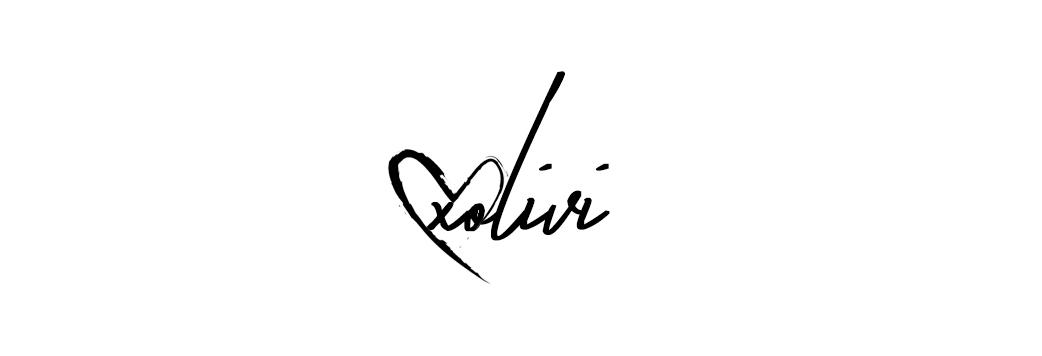
Follow:








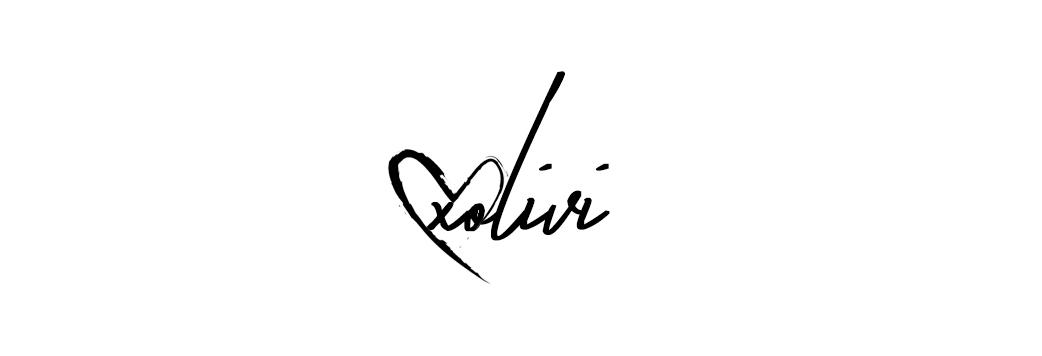
That is too cute! I seriously want one. I’m a sucker for all of the home gadgets, though lol!
I have always wanted a Google Home. This one looks like it would be an amazing addition to our home.
Yes, the sound is pretty great on this for the size! Love the broadcasting feature!
-Jennifer
https://maunelegacy.com
Ah I’ve had my eye on this!! I totally need one!!
I think my kids would love one of these because they love asking my phone questions and having it speak back to them!
Woah! I have to say that I had no idea that Google had a unit like this!
Awesome right?!
I so want one of those! It looks great to have!