 Happy Friday! Does your kids love to draw? I’ve got an interactive find for this week’s Friday Finds! This is the Osmo Creative kit and it is more than just a drawing tool. It encourages listening, problem solving skills, and concentrating while having so much fun at the same time.
Happy Friday! Does your kids love to draw? I’ve got an interactive find for this week’s Friday Finds! This is the Osmo Creative kit and it is more than just a drawing tool. It encourages listening, problem solving skills, and concentrating while having so much fun at the same time.
The creative kit works with three apps that you can download right on your iPad but let’s start with the Monster game! That big but lovely monster you see there will make your kiddo giggle like no other. He invites your child to choose what kind of setting they want to create.
Mileina chose to decorate the Mo’s house by drawing each thing he asks. After she’s done drawing, she would tap the green check mark button on the iPad and Monster will “pull” it right up from the drawing board into the iPad! There are so many rooms to decorate plus different environments as well like adventures and magic shows. This Monster game app is indicated for children 4-9!
Disclosure: This post contains affiliate links, thank you so much for all your support!
 The second app that you can download is called the Newton. This is a problem solving game that requires some skills, you guys! This is recommended for ages 5-12 as it could be a little challenging for younger kids. There are two types of games you can choose from, but each one has the same problem solving skills that they’ll need to practice.
The second app that you can download is called the Newton. This is a problem solving game that requires some skills, you guys! This is recommended for ages 5-12 as it could be a little challenging for younger kids. There are two types of games you can choose from, but each one has the same problem solving skills that they’ll need to practice.
Ezekiel is trying to figure out how to get the ball to give some energy to the big Number 1. The fun thing about this is that the kiddos can draw the pathways OR use their hands or any random objects! I have three children, so there’s going to be lots of drawings happening in here and we might get a bit confused on who’s who, right? Good thing Osmo allows us to create different profiles for each kid!
 Last but not least is the Masterpiece. This one is by far my favorite and it seems like… Keilani’s favorite as well. She has drawn about five or six pictures already. This one can be a bit tricky to start but all it takes is a little getting used to. As a mom, I like to challenge my kids because I know they can do whatever they set their mind to.
Last but not least is the Masterpiece. This one is by far my favorite and it seems like… Keilani’s favorite as well. She has drawn about five or six pictures already. This one can be a bit tricky to start but all it takes is a little getting used to. As a mom, I like to challenge my kids because I know they can do whatever they set their mind to.
First, she picks a picture from the gallery in the app then the reflector atop the iPad camera will reflect the white piece of paper she has on there and basically trace the photo. After she’s finished, Osmo shows their drawing skills from beginning to end AND you can send it to anyone! Dad at work, mom at work, grandparents, uncles and aunts… whoever!
Osmo also saves each drawing in their own little gallery in their own profiles. Remember when I said she picked a picture from the gallery in the game? She can also take a picture of anything using the iPad camera and draw a picture of that within the Masterpiece app, too!
The Box!

 This is how the box looks like when you receive it, I love the packaging as I think it really explains what it is you’re getting. Take a look at Mo’s hand coming out of the screen grabbing the hat! On the back of the box, it shows the three different apps you can download. It also shows a little sneak peak of what each of the apps can do.
This is how the box looks like when you receive it, I love the packaging as I think it really explains what it is you’re getting. Take a look at Mo’s hand coming out of the screen grabbing the hat! On the back of the box, it shows the three different apps you can download. It also shows a little sneak peak of what each of the apps can do.
What’s in it?
 This is what you’ll receive in the Creative Kit. Creative board, six dry erase markers, fuzzy pouch, and the cloth to erase. Oh, and a Mo sticker, too haha. I want to emphasize these Yoobi markers. These are really good and I want more colors!
This is what you’ll receive in the Creative Kit. Creative board, six dry erase markers, fuzzy pouch, and the cloth to erase. Oh, and a Mo sticker, too haha. I want to emphasize these Yoobi markers. These are really good and I want more colors!
What You’ll Need!
 The Osmo Ipad base is what we used for the Creative kit, but Osmo also has an iPhone base as well if you don’t own an iPad. This is sold separately because it is used with ALL of the other kits available at Osmo. If you are purchasing this kit for the FIRST time, I recommend getting the creative kit with the iPad base included. If otherwise, you can purchase the creative kit all by itself unless you have another iPad and multiple kids who doesn’t have patience.
The Osmo Ipad base is what we used for the Creative kit, but Osmo also has an iPhone base as well if you don’t own an iPad. This is sold separately because it is used with ALL of the other kits available at Osmo. If you are purchasing this kit for the FIRST time, I recommend getting the creative kit with the iPad base included. If otherwise, you can purchase the creative kit all by itself unless you have another iPad and multiple kids who doesn’t have patience.
 It’s so super cute that when she draws something, she always has to draw it for one of her siblings first. FIRST, you guys. She’s such a lovely little lady. She named the Fairy… Mimi The Fairy! This was her first try and I think she did pretty good. I’ll be sharing with you guys the other ones she drew, too later on.
It’s so super cute that when she draws something, she always has to draw it for one of her siblings first. FIRST, you guys. She’s such a lovely little lady. She named the Fairy… Mimi The Fairy! This was her first try and I think she did pretty good. I’ll be sharing with you guys the other ones she drew, too later on.
This kit is really great for travel, too because we took it camping last weekend. When you go camping, there’s no wifi so when there’s no wifi… it’s creative kit time! I hope you enjoyed this week’s find and I hope that you’ll give it a try. I really want to try out the Genius Kit and the Coding Kit for the next try! Check out the shopping links below, thank you for visiting and until next time!
Shop it!
Osmo Creative Kit Shopping List




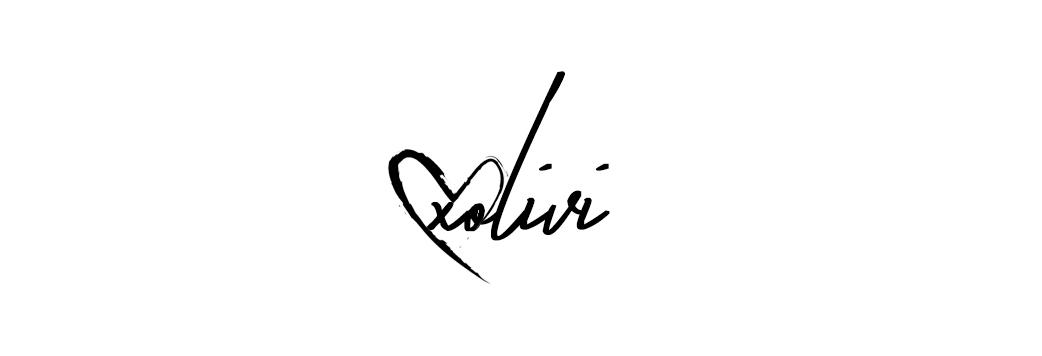
I wish my daughter was into art. Getting her to color seems like a chore
Super neat to watch a kid’s artwork come to life! Plus you have it saved forever without taking up space.
This is sooo cool. My baby is only 1, so he’s a little young for this. I will definitely keep in mind for a gift for nieces’s and nephews in the future.
Thanks for sharing
I have never seen anything like this when my daughter gets older i would def buy for her but right now she is 18months and still putting everything in her mouth
Author
Congratulations, Crystal! You are the winner of the XoLivi x Wipouch giveaway.
I have sent you an email to the email address you have submitted in your comments!
Please reply with your shipping information within 24 hours. Thanks for participating!